
What is a one-on-one meeting and can they actually improve a company’s productivity and workplace culture? Meetings often get a bad reputation because some managers don’t know how to conduct productive and engaging meetings for their employees.
A one-on-one meeting is a communication tool that a manager will use to speak privately with a team member. The most effective managers check in on their employees to make sure that they are satisfied with their work progress and happy with their work environment.
One-on-ones help build trusting relationships between managers and their employees. These meetings also increase how engaged workers are with their work. These meetings can be as casual or formal as the manager would like and can vary in length. There are also many different ways to conduct one-on-one meetings. They can be done in person, online, via telephone, or even via email.
So, the question is, what is the most effective way to conduct a one-on-one meeting that is beneficial for both the manager and employee? One answer is with ScrumGenius' one-on-one meeting templates. At ScrumGenius, we strive to help teams communicate with each other with our automated and asynchronous check-ins, surveys, standup, and meetings. With our templates, you can quickly and easily ask questions to your employees that will help solve issues before they become large problems for you and your employees.
In this article you will learn:
- What a one-on-one meeting is
- How a one-on-one meeting can help you
- Common issues with one-on-one meetings
- How to conduct your best one-on-one meeting
- Questions to ask during a one-on-one meeting
- Automating one-on-one meetings with ScrumGenius
What is a one-on-one meeting?
According to a study done by Soapboxhq, 75 percent of the topics that managers talk about during a one-on-one meeting were related to growth and development. 58 percent was related to performance and 49 percent was employee motivation. The frequency of the meetings can range but typically they are held once a week.
How can a one-on-one meeting help you?
Building stronger relationships with employees are one of the best ways to increase productivity, encourage a safe and welcoming workplace culture, and resolve specific issues. A one-on-one meeting is the perfect setting for managers and employees to speak candidly and is an opportunity for both of them to reflect on their mutual goals in a private setting. A successful one-on-one meeting can increase job satisfaction and employee performance. Both the manager and employee enter the meeting with a clear set of expectations and leave the meeting with their goals met.
With ScrumGenius' one-on-one meeting template, managers can easily ask the questions that are the most important for them and receive constructive feedback.
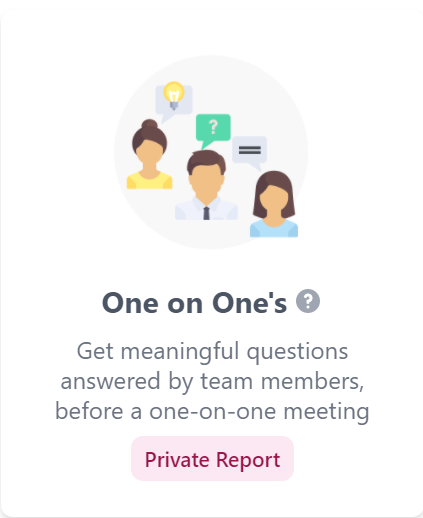
3 Common issues with one-on-one meetings
Lack of planning and structure
Did you know that $37 billion is spent per year on unproductive meetings? This is according to a study by Fuze. What makes a meeting unproductive? A lack of planning and structure by the manager is definitely a major factor. Planning a meeting doesn’t have to be stressful and rushed. Consider creating a meeting agenda to help you prepare for the meeting. Try to think of a one-on-one meeting as a conversation and keep in mind the goal of the meeting.
Multitasking
One of the reasons why your one-on-one meeting may be unsuccessful is because you are trying to conduct a meeting while also doing other tasks. There’s only so much time in a day and as a manager, you are very busy. But, multitasking while conducting a meeting makes the meeting disorganized and makes the employee feel unappreciated. Luckily with ScrumGenius, you can automate your one-on-one meetings.
To make room for your meetings during your busy days, you can enter the questions before you hold the meeting. ScrumGenius is integrated with all major chat platforms including Slack, Microsoft Teams, and Cisco Webex Teams. That way when it comes time for the meeting, the questions can be easily sent to the employee.
Disengaged remote participants
As a manager, you need to ensure that you aren’t having one-way meetings. A one-on-one meeting should be a productive time for you and your employee. The best way to achieve this is to make sure that the questions you ask your employee are relevant to them and will help you both be on the same page. To encourage employee engagement, ask open-ended questions. This will ensure you are asking the right questions and can receive constructive feedback.
Examples of questions to ask during a one-on-one meeting
- What is going well?
- Do you have any worries about your current project?
- Any challenges? Anything I can do to help?
- What are the types of projects you hope to be involved with?
- Do you have any successes to share?
- Are there the timelines I’ve given you achievable?
- Do you need any support to finish your projects?
- How can I help you better achieve your goals?
- How can I make your day easier?
- What roadblocks are preventing you from completing your project?
ScrumGenius will send the questions you create to each team member. After receiving a notification for the meeting, the team members can answer each question at their own pace.
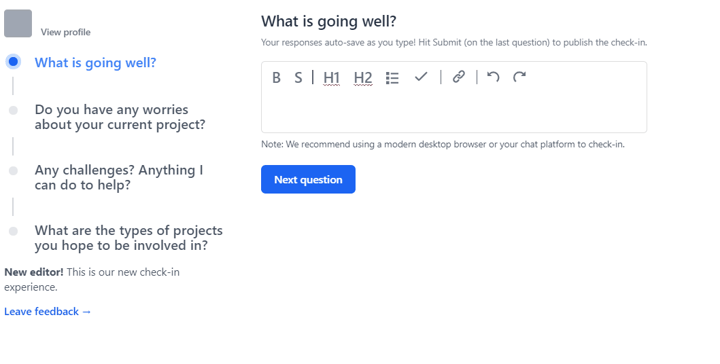
How to conduct your best one-on-one meeting
To make the best out of your one-on-one meetings, you should keep these tips in the back of your head.
Set clear expectations
What goal do you want to achieve with your one-on-one meeting? Do you want to get a better sense of their emotional needs or do you want to understand why their assignment is taking longer than expected? By knowing what you want from your employee before you hold your meeting, you can make sure that the questions you ask are relevant to the employee and is a valuable use of both of your time.
You may also want to consider changing the expectations according to which employee you are dealing with and their goals. With ScrumGenius, you will receive immediate feedback from your one-on-one meeting, making it easier to know whether your expectations for the meeting were met. Remember to stay focused and capture key points and action items.
Start and end on time
One of the reasons why many employees dread meetings is because they go over their appropriate length of time. ScrumGenius’ meetings are asynchronous, meaning you won’t have to worry about juggling multiple meetings with different employees. To be respectful of your employee's time, host the meeting at the same time, and frequency each time. That way, employees will anticipate the meeting and can have a sense of the discussion they have to have with you.
How to automate one-on-one meetings with ScrumGenius
With ScrumGenius, automating a private meeting is simple. On your dashboard, create a new report. From there, you can choose Scrumgenius's one on one report. You can then choose the questions you want to ask your team members.
After choosing the members, you can choose how frequently you want the one-on-one meeting to be held and when. When you're all done, ScrumGenius will send the meeting question to the team member at the set that you set. Only the respondent, team admins, and report owner can see the answers to the report.
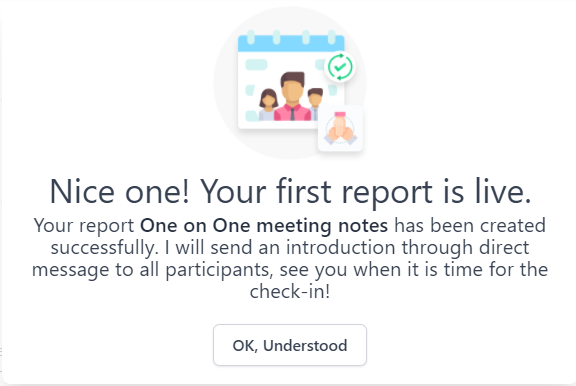
As you can see, there are so many advantages to having regular one-on-one meetings with your employees. ScrumGenius makes the process quick, painless, and efficient for everyone. When thinking about conducting your next meeting, consider using ScrumGenius to help you conduct your best one-on-one meeting.
