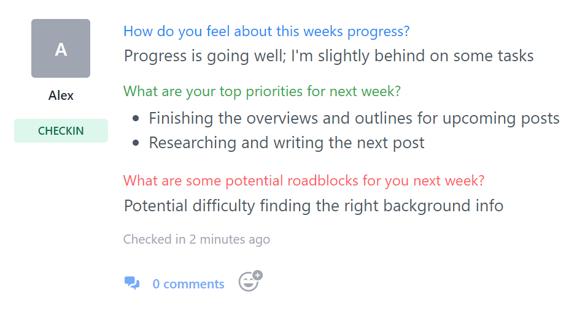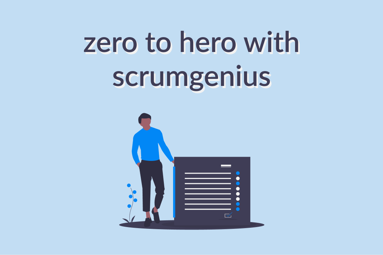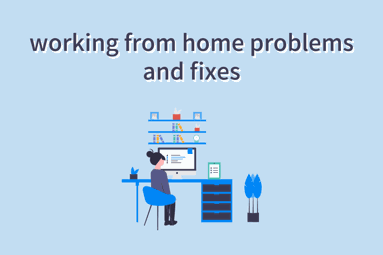Use the ScrumGenius automated progress report templates to stay on top of all your projects, no matter how big or complex they are.
ScrumGenius offers daily and weekly progress report templates for your remote team around the world. Manage your projects more effortlessly. Integrated with all major chat platforms.
Managing projects from anywhere just got easier with ScrumGenius's automated, asynchronous progress report templates.
Stay on track with team goals, objectives and milestones. Use ScrumGenius to prevent delays, cut communication overhead, and work better.
A great team is a happy one. Ask about your team's struggles and emotional well-being. Identify issues causing delays and affecting workplace productivity.
Cut project meeting times by up to 300%. Use the answers from this progress report template to inform you of your project progress and velocity.
Create progress report templates, and send them automatically at definite time intervals or reporting periods. No need to circle back or follow-up. ScrumGenius will do those for you.
Your progress report templates can either be daily, weekly... or whenever you want! Set the right schedule for your team members.
Forgot to complete the progress report template? Set automated completion reminders instead of wasting time running after your members.
Customize your progress report template to fit your needs. Change the questions, add new ones, set the schedule, include new team members, and so on.
ScrumGenius is integrated with all major chat platforms. Use our progress report templates on Slack, Microsoft Teams, Webex Teams and email!
Here's how to get the best out of your progress report templates
The ScrumGenius automated progress report template helps your team members stay on track of your many different projects and help prevent issues before they happen.
Use ScrumGenius to significantly improve your project reporting process, eliminate back and forths, and cut project management meeting times — all from the comfort of your chat platform of preference.
Our automated progress report templates are easy to edit, can be set to whatever schedule that you want, and can include as many team members at once. Your whole team can also simply answer through the chat platforms they already use. Finally, you get an email overview of all the responses and key insights on issues impeding progress.
The ScrumGenius bot sends this automated template to your team members in the schedule that you've set. The bot follows up on team members who haven't completed the template on time.
A progress report template is exactly what it sounds like. It's a progress report with pre-defined sections for your team members to fill out. These sections are normally on project progress, next tasks to complete, and problems that might be causing delays. This can also help gauge the current performance of employees.
The ScrumGenius progress report template is automated and customizable. It can include headings in the form of relevant questions about the project progress and issues that are slowing your team down.
Project management should neither be a chore nor be too complicated. By standardizing your progress report template, your team members won't have to think about how to structure their reports. They just need to give relevant updates in each predefined section.
Your team members will regularly give the same updates on project progress and only mention relevant issues that affect project completion — nothing more, nothing less.
A standardized progress reporting process helps your team stay focused when it comes to providing lean project progress updates. In turn, this helps project managers go through the updates more effectively.
Why Should I Automate My Progress Reporting Process?
As your projects become larger and more complex, doing manual check-ins and follow-ups becomes downright impossible.
The ScrumGenius chatbot sends the progress report template to all team members at a certain schedule the project manager sets. If a team member forgets to complete the report on time, the bot follows up on them to make sure that they do.
This whole automated process helps project managers receive progress reports on time and ensure that everyone actually completes the report.
At the same time, project managers don't need to get into the draining exercise of having to regularly ask for progress report updates. ScrumGenius does that for you automatically.
Focus on the 3Ps:
Focus on giving relevant answers to each section and don't meander with unnecessary information. If you want your answers to be thorough, make regular notes throughout the day on things that you should include in the report. Be clear and concise about the issues you're facing and flag ones that are seriously delaying your progress.
Turn each heading into a question. This helps your team members give specific answers as updates. The clearer the questions are, the better the answers will be.
Make sure that you set the right schedule. For instance, for long-term projects that last for half a year or more, setting daily progress report templates may be too frequent. On the other hand, if you need an overview of an event or a project happening in real-time for a week, a daily progress report may be warranted.
Keep your questions simple and specific. A key aspect of standardization is predictability. Once your team members get used to the same regular questions in the progress report, they'll know how to answer them more effectively.
Send the progress report template at the right time. For globally-distributed remote teams, this involves setting a schedule during each timezone's work hours. You may also want to send the progress report template during the early afternoon. Otherwise, if you send it later or during an inappropriate time of reporting, your team members might consider it as a last priority task, which can lead to brief, unsatisfactory answers.
Of course, you can! You can alter the following with the progress report template:
ScrumGenius makes online communications simple with automated reports, allowing your team to sync anytime, anywhere.
This is a short description about the project that informs readers about the main challenge.
ScrumGenius makes communicating with your team efficient and simple. Follow our guide to seamlessly integrate your team into ScrumGenius.
Working from home can be challenging for most workers. Here are our best tips on how to resolve these issues.
Invest in the status report tool your team needs today.