What is a progress report and how can you effectively manage your progress reporting process as projects become bigger and more complex?
At ScrumGenius, a tool to facilitate and automate status reporting and reduce communication overhead, we understand the value of a great reporting process.
As your company and teams grow, your projects also increase in scope and complexity. Various types of reporting, previously done ad-hoc, need to be more systematic and standardized to be manageable.
If you’re a manager, keeping track of progress reports from increasingly larger projects through email can quickly become overwhelming. How can you get meaningful information from your progress reports? Moreover, how can you prevent delays in progress report submission, especially when your team is distributed?
In this article, you'll learn:
- What a progress report is
- Why a progress report is important
- Best practices on structuring progress reports, from using the PPP methodology to setting deadlines
- Progress report format and template
- Why you should automate and standardize your progress reporting process
As you will read, automating your progress reports can drastically reduce the time spent in meetings, help you get meaningful answers, and make your reporting process much more efficient.
What Is a Progress Report?
A progress report is a document that shows the progress that your team is making towards completing a project.
Progress reports give an overview to either a supervisor, a manager, a team leader, a colleague or a client on:
- The status of the project
- The milestones achieved
- Responsibilities of each employee or team member
- The issues faced by various team members
- ...and other important factors that affect project completion
This report is essentially a project management mechanism to prevent issues before they happen, to ensure that the project will be finished on-time, and to keep those involved informed of the project's progress.
How often the progress report should be submitted (e.g. daily, weekly, monthly, etc.) will heavily depend on the project's scope and complexity.
In general, you want your progress reports to provide meaningful insights. Setting a daily reporting schedule for a long-term project may lead to progress reports with surface-level answers.
Therefore, you may want to set a reasonable schedule and give a progress report template with standardized questions on project progress and key issues.
Giving these questions in advance will encourage your team members to think about their responses more thoroughly before handing in the report.
Why Is a Progress Report Important?
The importance of progress reports lies beyond keeping track and managing your different projects happening simultaneously. Progress reports also provide valuable insights on how your team can finish projects more effectively.
Aside from giving an overview of the projects taking place, a well-structured progress report template also allows the project manager to identify key issues affecting the team's productivity and a project's progress toward completion.
These insights can then be fed into a knowledge base, which contains best practices on how to manage and execute future projects.
With the ScrumGenius progress report template, you can effectively track each team member's blockers. You can also see how often they report these blockers affecting project completion.
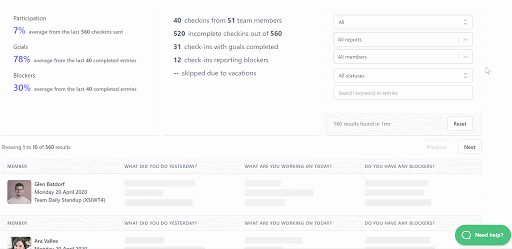
Of course, a progress report also helps foster collaboration. Simply put, knowing about each other's tasks helps prevent people from doing the same things and reduce task redundancy.
Best Practices On How To Write a Progress Report
1. Treat a progress report like a Q&A
A simple way to start learning how to write a progress report is by treating the progress report format as a question and answer sheet on the project's progress. You need answers on the progress, the blockers and the next tasks to do that lead to project completion. Nothing more. Nothing less.
2. Include questions on progress, plans and problems (PPP)
PPP is a management technique for status reporting that focuses on project progress toward completion. Questions related to PPP lead to specific and meaningful answers, instead of generic ones with unnecessary details. It's used by many people at Skype and Apple to get useful and relevant project facts.
As Cleve Gibbon puts it, PPP is "rich in stuff, low in fluff." Here's what each P means:
- Progress - These include milestones, goals achieved, finished tasks and validated items that contribute to project completion.
- Plans - These include things to do, short- and long-term objectives, and other plans that affect project completion.
- Problems - These are blockers and issues that affect project completion.
Each P should have answers with 3-5 items. If your team is having a hard time filling out the progress reports because they're too frequent, you might want to change the frequency they're submitted.
3. Allow meaningful completion of the progress report
An often-neglected aspect of the progress reporting process is ensuring that the information acquired is at a high quality. Two things help achieve this: setting the right schedule and encouraging specific answers.
Setting appropriate deadlines is key. People doing long-term projects that last for a year or more may not want to submit daily progress reports. A wrong schedule might lead to unsatisfactory answers. That said, make sure that you set actual dates for submission. Otherwise, people may always put them as a last priority task.
Moreover, you should encourage formulating specific answers. For example, this can be emphasizing for answers to include relevant metrics, instead of vague descriptions. This helps you track progress more meaningfully.
4. Use section headings to make reading and writing simpler
Add section headings in your progress report format to make the process of writing and reading the report a lot easier. When learning how to write a progress report, section headings help you focus on providing valuable information about the progress, in itself.
The purpose of a progress report is to give clarity on the progress of a project, not to describe every single aspect about what's currently happening in the project.
Plus, the project manager reading the project will have an easier time reading and remembering key elements in it.
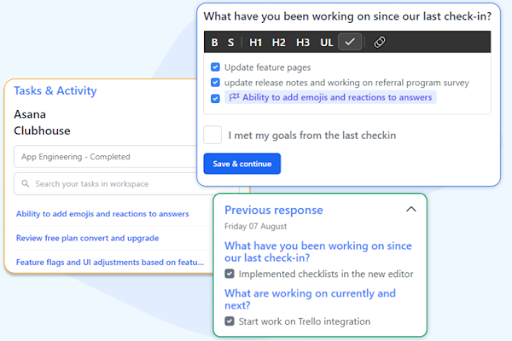
With ScrumGenius, the progress report templates are structured in such a way that each progress report has clearly-defined headings.
5. Use simple and straightforward language
Learning how to write progress reports means using a progress report format with a language that's clear and straight to the point. Unless your project requires you to use jargon and technical language, keep your sentences simple, straightforward and easy to understand.
Progress Report Format Template Example Using PPP
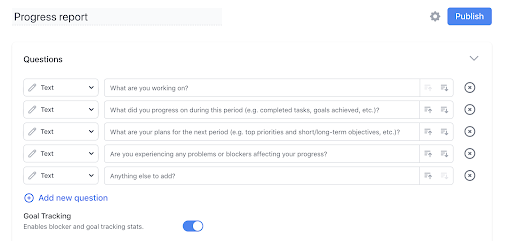
Using PPP, a progress report format structure should have the following sections:
- Introduction - This helps understand what project this report is about. Simply ask what they're working on to start the progress report.
- PPP section - This is the main body of the progress report, and it should give enough information on the overall status of the project. As you will read in the next section, ScrumGenius allows you to have an overview of the goals and blockers reported in the status reporting process to derive important insights from.
- Anything else to add? - This section may also provide more holistic comments on how this project is being done.
How to Facilitate Your Progress Reporting Process Through Automation and Standardization
As your projects become larger in scope and complexity, you will need a status reporting tool like ScrumGenius to track and manage your progress reporting process.
Relying on standard communication tools like email and manually sending your team members follow up can quickly become unmanageable. Not only that, manually sifting through progress reports can take time from getting more meaningful work done.
1. Standardize and iterate on your progress report template to gain meaningful insights
To identify patterns affecting project completion and other important project management insights, you will have to standardize the sections/questions in your progress reports. This means sending out the same progress report questions on a project for your team members to answer.
Having progress report templates means that your team can invariably produce answers within the PPP framework. It also allows you to identify outlier responses affecting project progress. With ScrumGenius, you can create custom progress reports or choose from various templates.
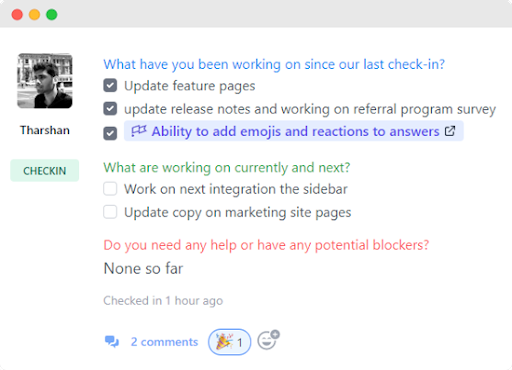
Some team members might have run into blockers that you need to urgently address. Or someone might have found a way to more efficiently finish their tasks. Either way, these can be important project management insights for future reference.
Plus, using a template will save you and your team previously spent on formulating a structure for these reports.
2. Automate progress reporting submission
Manually doing check-ins and follow-ups via email or chat is not only cumbersome, but it's also not sustainable in the long-run as your teams grow bigger and your projects more complex.
Set teamwork on autopilot. With ScrumGenius, you can automate your whole progress reporting process by setting automatic regular deadlines on submitting progress reports.
ScrumGenius is integrated with all major chat platforms including Slack, Microsoft Teams and Cisco Webex Teams. Depending on the schedule you've set them, a bot will automatically send them these questions for people to answer within a window of time.
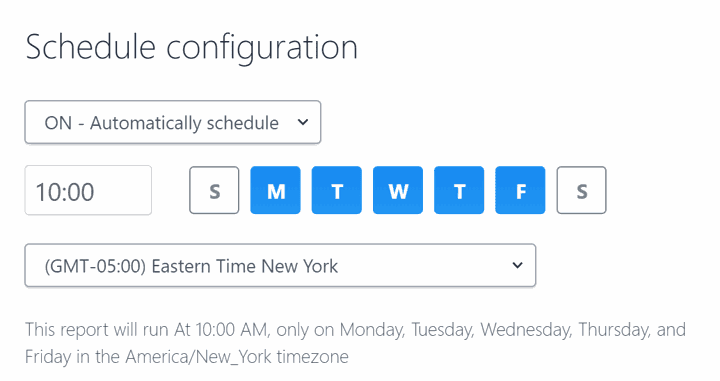
You can also set the check-in reporting window to cater to different time zones. Read more about this here. This is especially important for globally-distributed teams.
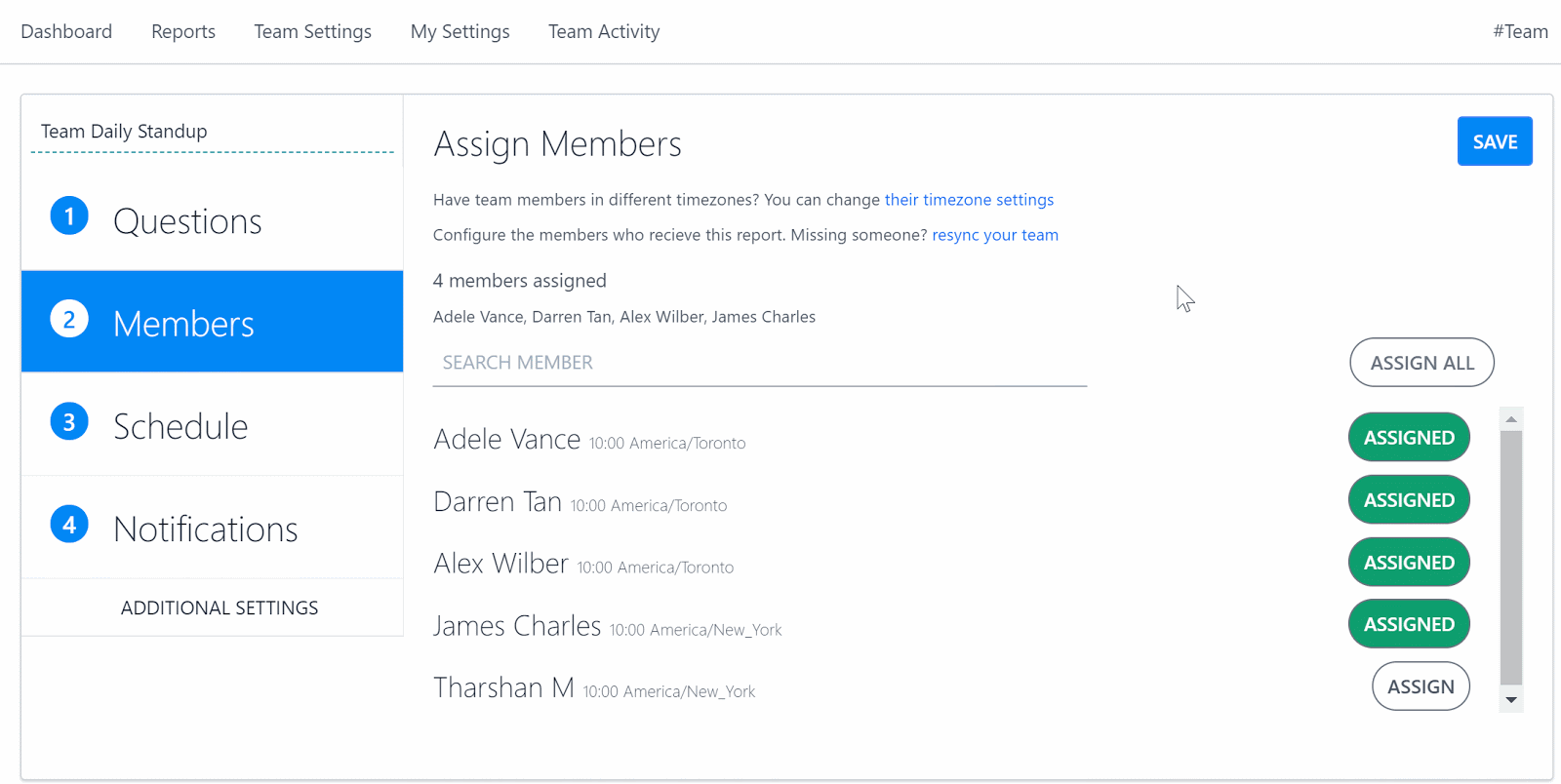
3. Have an overview to see your team's overall progress on various projects
Having an overview of the progress reports helps you identify various patterns affecting project completion. ScrumGenius has a dashboard that allows you to see:
- Participation - How many completed the progress report.
- Goals - How many participants reported their goals and progress.
- Blockers - How many participants are experiencing blockers.
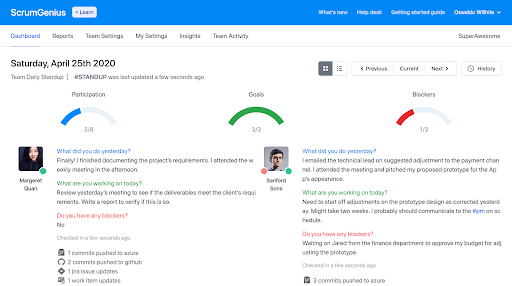
This overview can help you deduce important insights on the aforementioned metrics. For example, you can see what the participation rates are for the various submission windows and act accordingly.
4. Spend less time in meetings by using progress reports
Some studies suggest that executives spend up to 23 hours per week in meetings. With ScrumGenius, our clients have reported a reduction in meeting times by up to 300% (read the case study here).
Our status reports have provided valuable information that has helped meetings become more efficient and focused.
5. Create a knowledge base for your project managers, teams and new hires
Finally, these project management insights can contribute to building a knowledge base. This is a great way to set up best practices on how to manage and execute future projects more effectively.
It will also be a great resource for new hires to figure out the best processes for your company and how to achieve key metrics that they're supposed to hit (based on past successes).
This overview can help you deduce important insights on the aforementioned metrics. For example, you can see what the participation rates are for the various submission windows and act accordingly.
4. Spend less time in meetings by using progress reports
Some studies suggest that executives spend up to 23 hours per week in meetings. With ScrumGenius, our clients have reported a reduction in meeting times by up to 300% (read the case study here).
Our status reports have provided valuable information that has helped meetings become more efficient and focused.
5. Create a knowledge base for your project managers, teams and new hires
Finally, these project management insights can contribute to building a knowledge base. This is a great way to set up best practices on how to manage and execute future projects more effectively.
It will also be a great resource for new hires to figure out the best processes for your company and how to achieve key metrics that they're supposed to hit (based on past successes).
Take Your Progress Reporting Process To The Next Level With ScrumGenius
A progress report allows you to get important information on project completion. ScrumGenius is a simple, yet powerful, tool that can improve your progress reporting process through automating and standardizing these reports.
Once activated, the ScrumGenius bot sends reminders to your team at a specific time each day to fill out their progress reports.
If you want to make your progress reporting process more efficient, try out ScrumGenius today.
