Due to the COVID-19 crisis, working from home has become a necessity. Though remote work is known to increase employee productivity and happiness, the rapid adoption of WFH policies in companies around the world has blurred the boundaries between work and personal life. Here at ScrumGenius, we are introducing a new feature — private reports —to help team leads manage and monitor their team's physical and mental health.
How does it work?
By default, ScrumGenius allows all standup responses to be viewed by fellow team members in the Dashboard. If you enable the private report option for your standups, however, this changes as follows:
- With private reports, each team member can only view their own responses and not others.
- The team admins and report owner (person who created the report) can view all team members' responses on the Dashboard.
- You can even customise how ScrumGenius messages your team members! Almost every message sent during the check-in process is customisable. Great for teams using us in another language!
Why use private reports?
The private report option was first requested by top ScrumGenius users who have been using us to check-in on employee health. With the COVID-19 pandemic disrupting usual workflow, we thought this would be the best time to release it for all users. During these challenging times, team managers need specific information about workflow and potential WFH stressors — information that team members may not be comfortable sharing with the rest of their team.
If your team is new to remote work, or if you just need more honest feedback from them — there will be workplace situations where ScrumGenius' latest feature comes in handy.
Here are some potential use cases for our new private report feature, alongside our signature report templates:
You want to check-in on your team members' physical & mental health.
For example, during the COVID-19 crisis, checking regularly for symptoms and making sure employees don't overexert themselves mentally is important to organizational health.
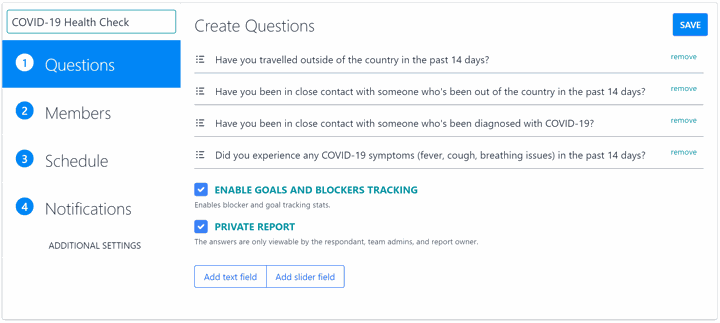
Your team is working remotely.
Furthermore, whether or not your team is new to remote, it is always important to check-in with them on any non-work blockers they might have. Under a remote setup, previous non-issues in the workplace, such as family responsibilities, may very well become a workplace stressor.
Adjusting your own expectations and your team's workload according to newfound information from private reports is paramount to having a healthy remote working environment.
You want to gather honest peer or management feedback from all team members.
Team members may be reluctant to criticize their peers or share their opinions about management in public.
Making your standup private can encourage team members to give their valuable insights into the team dynamic that you may not have known otherwise, allowing you to adapt your management style accordingly.
You want to gather feedback for a possible team alignment, but this requires info that your team members may not be comfortable sharing with their peers.
Questions like "do you feel like you are getting enough support from everyone?" or "what are some worries you have about the project team?" may surface individual disagreements you need to resolve through a team realignment — which might involve delicate issues like re-allocating project responsibilities.
Using a private report to gather crucial feedback sidesteps any potential conflict between team members that might arise post-realignment.
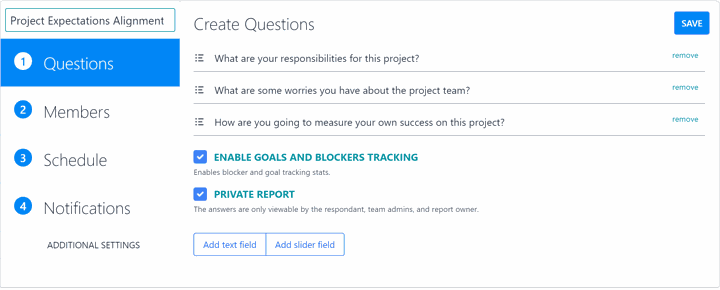
We have even more ready-made private report templates available for your team. We have question templates for every purpose, from employee health checks to even 1:1 mentoring.
At the end of the day, we hope that private reports will help your team navigate these uncertain waters, as well as stay healthy post-pandemic.
