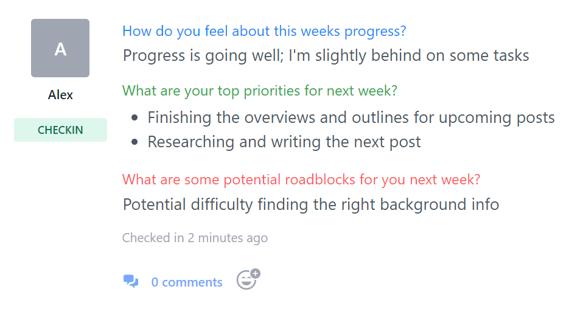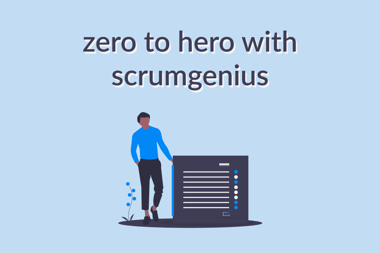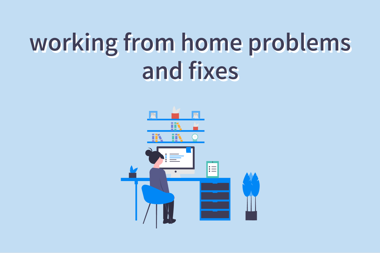With the ScrumGenius automated project overview templates, have high quality regular high-level bird's eye updates on all your projects.
ScrumGenius offers high-level project management report templates for your remote team around the world. Take control of all your projects. Integrated with all major chat platforms.
Getting regular, high-level updates on your projects just got easier with ScrumGenius's automated, asynchronous project overview templates.
Get high quality regular bird's eye view updates on your projects, track their progress, and identify issues that affect completion.
Prevent issues from becoming unmanageable. Ensure everyone's on the same page and identify obstacles wherever they arise.
Reduce meeting times by up to 300% by having project overviews with key information. Spend less time getting updates!
Say goodbye to manual followups! Create a project overview template and automatically schedule regular sending times to your team.
Your project overview templates can either be daily, weekly... or whenever you want! Set a sending schedule for your needs.
Let ScrumGenius remind your team to complete the project overview. This takes away the need for manual followups.
Customize your project over template for your needs. Change the questions, add new ones, set the schedule, include new team members, and so on.
ScrumGenius is integrated with all major chat platforms. Use our progress report templates on Slack, Microsoft Teams, Webex Teams and email!
Here's how to get the best out of your project overview templates
The ScrumGenius automated project overview template helps your team members stay on track of your many different projects with key project details. These help project managers get a simplified view of the projects they are responsible for.
Use ScrumGenius to automate getting project overviews, eliminate back and forths, and cut project management meeting times — all from the comfort of your chat platform of preference.
Our automated project overview templates are easy to edit, can be set to whatever schedule that you want, and can include as many team members as you want. The project overviews can also be created through Slack, Teams, or any major chat platform you us. Finally, you get an email overview of all the responses and key insights on issues affecting project completion.
The ScrumGenius bot sends the automated project overview template to your team members through the chat platform you're using and under the sending schedule you've set. The bot does regular follow-ups in case your team doesn't fill out the template on time.
A project overview is a report that ideally offers a simplified picture of the entire project. Typically, a great overview answers a series of simple questions that allow the project managers to easily determine the state of the projects they're responsible for. It's a planning tool that can help provide some clarity on the details of the project in wide strokes.
The ScrumGenius project overview template can be automated and is customizable. It can include headings in the form of relevant questions about the project, its progress and blockers affecting completion.
Project management should neither be a chore nor be too complicated. By standardizing the way your team receives and completes project overview reports, members won't have to think twice about how to structure their project overviews. They just need to include their responses under predictable headings that take the form of questions.
Standardizing your project overview process will help your team members only include the most important details in the project, and exclude unnecessary ones.
After all, great project overviews need to be simple and clear. With a predictable project overview template, you won't have to do a lot of guesswork on how to interpret section in the report.
Why Should I Automate My Project Overview Process?
Automating the project overview process provides a great return on investment. It helps your project managers reduce the time and energy previously spent on meetings and running after team members for their project overviews.
As your projects become larger and more complex, doing manual check-ins and follow-ups get harder.
The ScrumGenius chatbot sends the project overview template to all team members at a certain schedule the project manager sets. Members that don't finish the overviews on time gets notified
This automated process ensures that members submit the overview on time and helps project managers understand various projects different moving parts at a glance.
Relevant project overview questions are to the point and provide a bird's eye view of the project:
Make sure that you have this one thing in mind: providing a clear overview of the project. Nothing more nothing less.
While it may be tempting to get into the nitty-gritty details behind the project, this can be a detriment for the project managers who need to understand key information under a glance.
Make sure that you have a sense of the most important details to showcase in the project overview. There's no place for subtlety here. You have to be as clear and precise as you can be.
Turn each heading into a question. This helps your team members give specific answers as updates. The clearer the questions are, the better the answers will be.
Your questions should also be easy to understand and lead to sample answers. Don't run into the mistake of trying to be clever with your questions. At the end of the day, you want to know what's happening in this project and the factors that are affecting its completion.
Set a regular schedule for sending the project overview templates that takes into account the way your team may complete the overview. For example, you don't want them to complete the report on a late-Friday afternoon because they'd be too tired by then. Send them on a Thursday morning, instead, in their respective timezones, so that they still have fresh memories of what they've done.
You can change the following with your project overview template:
ScrumGenius makes online communications simple with automated reports, allowing your team to sync anytime, anywhere.
This is a short description about the project that informs readers about the main challenge.
ScrumGenius makes communicating with your team efficient and simple. Follow our guide to seamlessly integrate your team into ScrumGenius.
Working from home can be challenging for most workers. Here are our best tips on how to resolve these issues.
Invest in the status report tool your team needs today.