Keeping your office teams happy and engaged can be a tough task, but it’s an important part of running a successful organization. Having a satisfied team is good for both employees and companies: happy employees do better work, and better work helps companies grow.
With that in mind, here are seven ways to help you boost employee morale and create better, more productive teams.
Recognize Team Members

One of the biggest incentives for employees in teams is praise and recognition. Everyone likes hearing when they do a good job at work or accomplish something.
The problem is that in many teams, especially larger ones, it can be hard to keep track of employee accomplishment and makes sure everyone feels recognized.
While you can try and get around this in more manual ways, there are also many digital apps and tools you can use to make sure everyone feels cherished. This includes apps like Karma and HeyTaco, which allow team members to give each other praise and track accomplishments.
On a smaller scale, there are also apps you can use to make sure everyone feels acknowledged. This includes BirthdayBot, which keeps track of everyone's birthdays, and TeamStack, which allows employees to list who was most helpful to them in a certain week.
Provide a Place for Feedback
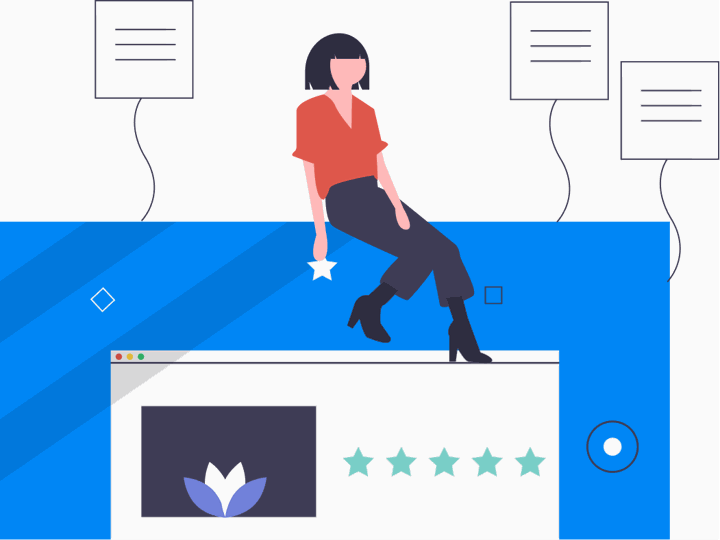
Managing the HR side of business can be incredibly complicated, and often, the traditional process of submitting tickets to the HR department can deter people from giving feedback.
One way to get around this is by providing your team with a way to discreetly or anonymously submit small complaints or feedback. This can be as simple as a sealed box to slip paper in or an email address that employees can send concerns to.
But there are also several digital tools you can use to take care of this process for you. This includes Spoke, an adaptable chatbot that answers employee questions, and OfficeAmp, which serves as a ticketing system for employee requests and questions.
Keep Track of Employee Morale and Well-Being

It can be hard to keep track of each employee’s well-being, and there’s often not an easy way to do it. Going up to employees and asking them how they’re doing probably won’t get you a truthful answer, and it can make everyone involved uncomfortable.
Instead, use tools like Moodbit, which checks your team’s emotions in real-time, and Leo, which asks employees different questions every week and collects anonymous feedback. This can allow you to give your team the support they need and fix problems before they become even bigger issues.
Make Standup Meetings Easier

While meetings were designed to keep everyone up to date so they can work smarter, they can often have the opposite effect. Daily standups, especially in larger teams, can easily become sidetracked by going over day-to-day tasks. Often, this means important things like long-term goals and blockers affecting workflow don’t get addressed. This wastes everyone’s time and means less work gets done.
You can take back this wasted workday time by using a tool to automate your standups for you. One such tool is ScrumGenius, an asynchronous standup bot that integrates with Slack, Microsoft Teams and Cisco Webex Teams.
The Scrum bot asks your team a series of short questions each day to gather information on their tasks, goals and blockers, and then sends them a summary of this information. This means everyone can be on the same page when meetings start so you can jump right into the things affecting your workflow.
Switch to Remote or Flexible Work
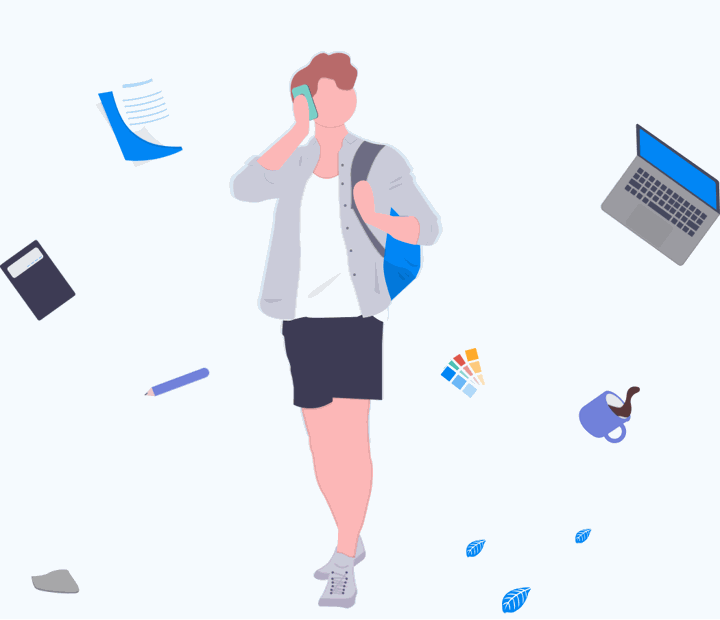
Studies have shown that remote workers are often much happier and have higher rates of job satisfaction than their traditional in-office counterparts. In fact, the ability to work remotely or from home at least part of the time is one of the most important non-monetary factors in job selection.
While remote teams do have many other benefits, we understand that switching to completely remote teams isn’t always an option. But simply allowing your team to work from home one or two days a week can give them the space to recharge in their own environment without the stressors of most offices—all the while still getting work done. It’s a win-win for everyone.
Create Opportunities for Socialization
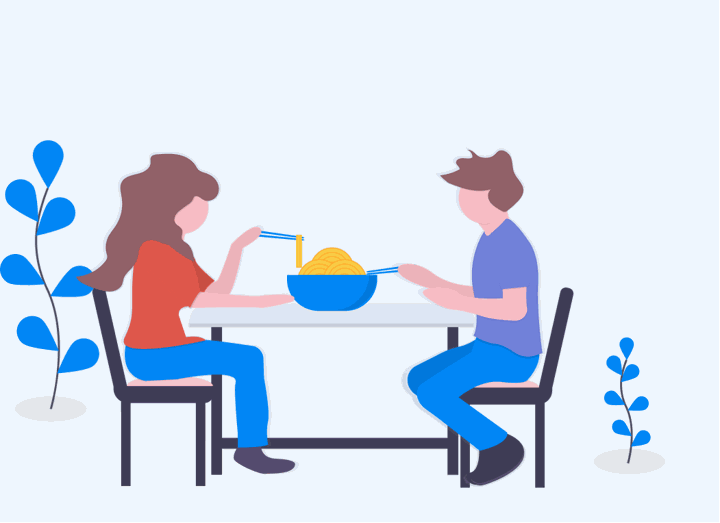
It can be hard to get comfortable in an office if don’t really know any of your coworkers. This is an even bigger problem for new employees who haven’t made any allies or friends yet.
Although it may seem hokey to host workplace functions and mixers so your team socializes, getting to know each other can help your employees feel at home at your company and enjoy going to work more.
This can be as simple as organizing group lunches or trips to bowling alleys once or twice a month. If this doesn’t work, there are also several apps you can use to automate and randomize this process for you, like Donut, which pairs employees together for coffee, and Lunch Train, which organizes office lunches.
Clear Communication on Tasks
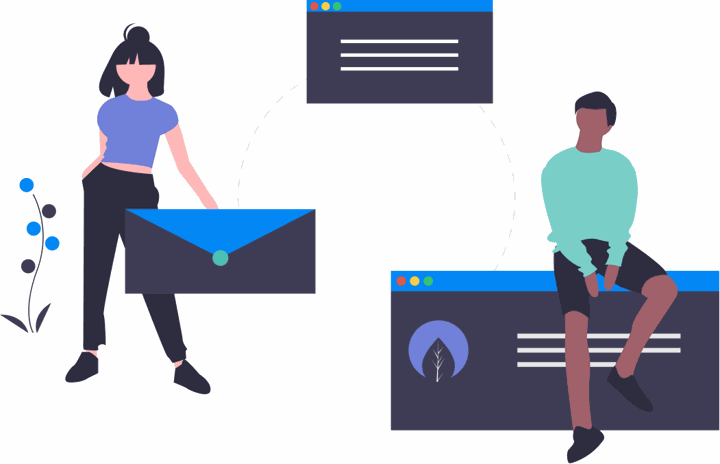
One of the most important things for teams—regardless of whether they are in-office or remote—is that they have a clear communication base.
Unfortunately, this can be hard to achieve. Many workplaces use email for important information and notices, but this can be difficult to manage. Information can easily get lost in cluttered inboxes, and if a thread gets too long, replies can get buried and your team can miss important context.
Chat platforms like Slack and Microsoft Teams can fix this by providing teams with a platform to discuss and announce things in realtime. Even better, there are many task management platforms you can use, such as Trello and Asana, to help you keep track of your team’s tasks and due dates. This means you can save email for more important things and keep the office discussions for your channels.
