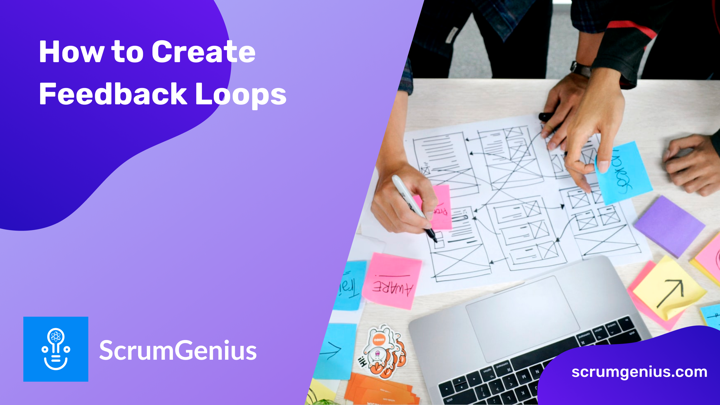
Customer feedback loops are key in making the most out of customer feedback and keeping users invested in your product. In this post, we’ll discuss the benefits of feedback loops, how to create your own, and our top tips to maximize your workflows.
What are Feedback Loops?
Feedback loops are frameworks for analyzing and utilizing feedback to continuously refine your product and how you present it. It draws on feedback from everyone from customers to team members to shareholders to create your best product by improving customer service, addressing audience wants and removing any pain points.
There are many different types of customer feedback to incorporate into your feedback loops. Let’s quickly go over a few.
Customer Interviews
Plain, old-fashioned customer interviews are still one of the best ways to get feedback on your product, and can be invaluable to your product journey. This can include customer interviews, customer validation interviews, usability studies and much more. You can often get richer and deeper feedback from these interviews, too, but they’re generally more time-intensive than other methods.
Customer Surveys
Customer surveys are another common part of user feedback, and they’re pretty straightforward. While it’s pretty easy to put together a survey and get some quick responses, the answers you get can be limited, and without someone to clarify what you’re looking for, you may not get useful information all of the time.
Customer Support
Information you gather from your customer support teams and portals can offer a wealth of feedback on potential problems, areas for improvement and feature suggestions. This information is often very targeted and specific as well.
Product Usage Metrics
Product usage metrics are a great way to gather customer feedback--and one people don’t always think of. But looking through your usage analytics to figure out how your product is being used can be a great way to figure out where to take your product.
Sales Information
Your sales department should already have a good connection with your users and potential users, so they can be an easy way to find out what motivates your customer base and any potential pain points they may have.
Employee Feedback
Don’t forget to include feedback from your product teams as well. They’ll often have unique perspectives and insider knowledge on what can help you grow your product.
Social Media
Lastly, social media can be another great way to gather feedback from your customers you may not find otherwise. Check out where your product is mentioned online and keep an eye out for information.
Why You Should Use Feedback Loops
Let’s talk about why you should cultivate feedback loops for your product.
Boost Your Product and Do Market Research
Feedback from your customers can be a great way to supplement your research and find out what your audience and industry needs. It help you prioritize roadmap items, figure out how to better market your product, and better understand your customers’ needs.
Back Up Your Decisions
Customer feedback loops help you gain actionable insights from your customer’s opinions, which can give you easy data on how new changes and decisions are doing. Things like traffic metrics, customer sign-ups and much more can help you verify that your product is going in the right direction.
Identify Potential Opportunities
Creating a feedback loop that helps you get information from your audience through every step in your product journey can help you identify new areas of potential. What do your users want? What new trends are gaining traction in your industry? Being able to identify these things are you go can help you modify your roadmap and stay on top of competitors.
Build & Test Ideas
Using a product feedback loop can help you build and test early-stage ideas by giving you a frame of reference for what works and what doesn’t. This includes things like UI mockups, idea prototypes and data sheets, which can help you figure out what to do before fully launching your product.
Improve Customer Retention
Much like with testing ideas, building feedback loops can help you identify what your customers are and aren’t satisfied, which can in turn help keep users loyal to your product. Though gaining new customers is important, you’ll also need to pay attention to your current user base and their wants and needs.
How to Create a Feedback Loop
Let’s go over how to build and maintain your feedback loop to get the most out of your customer feedback.
Collect Customer Feedback
First and foremost, you’ll have to set up dedicated channels and options for collecting customer feedback. This can be through customer service portals, newsletter surveys, or social media channels. Regardless, you’ll need to find a way to collect all of this info together so you can analyze it.
One of our favourite ways to do this is with the help of UserVitals, an all-in-one feedback management platform that brings in information known as Insights from feedback portals, email, integrations like Slack and HelpScout and across the web with the help of a Google Chrome extension. You can then view all this information together and sort it into Stories based on type, source, subject and much more.
Sort & Prioritize Your Feedback
Now that you’ve gathered all of your feedback, it’s time to make use of it. First and foremost, you’ll have to organize it. Are there similar pieces of feedback? Are you getting the same feedback again and again?
First, sort your feedback into like types (e.g. UI issues, bug fixes, feature requests). Once this is done and you’ve been able to whittle down your mass of feedback into smaller, easier-to-understand groups, you’ll have to decide which of these groups is more important to focus on. What’s more pressing? What can wait a little bit?
Create a Roadmap
Making a product roadmap public can be a great way to keep customers in the loop on future updates, changes and features. But while this can sound daunting, it’s actually a pretty easy task. Simply take the broad tasks you’ve created from your feedback and sort them by priority and status. Higher priority items should go in the “in progress” or “up next” categories, while lower-priority items can wait until later. Once you complete features, you can then move them into the “completed” category.
While this is a great way to improve transparency by letting them view your future plans and see that you’re incorporating their suggestions, it’s also a great way to get even more feedback. Users can let you know if there’s anything else you’re missing, or if any features should be moved up or given higher priority.
Maintaining A Changelog
Another important part of your feedback loop is your changelog. This written record of all your product’s changes, updates and bug fixes is a great way to make sure your customers can keep up-to-date on your product. Remember, feedback loops are circular processes--giving your customers information is just as important as getting information from them.
Keep Gathering Feedback and Refining the Process
Last but not least, feedback loops don’t have an end date. They’re continuous processes, and there isn’t a specific point where you can stop gathering feedback or giving your users info.
Likewise, if your feedback loops are a little rough when you first get started, don’t worry about it. You’ll be able to learn from each cycle and refine your process as you go. Figure out what works and what doesn’t, and adjust it for next time.
Top Feedback Loop Tips
Let’s go over our top tips to keep your feedback loops running smoothly.
Set Expectations Early
Good feedback loops should run like a well-oiled machine, and to do that, you’ll need to have clearly defined guidelines and boundaries. You’ll have to know what you’re looking for, and have a direct plan on how to get it--more on that later.
Likewise, you’ll also have to be realistic about your expectations. You’re not going to get quality feedback all of the time, and especially when you’re starting to figure out how to create your feedback loops, you may have to search to find helpful information. Don’t expect otherwise.
Track Feedback Within Your Team
Customers aren’t the only group you need to get feedback from. Gathering information from your team members and other teams on your product can also bring in valuable insights and feedback you might not get otherwise.
One of the best ways to do this is with the help of ScrumGenius, an asynchronous standup app that helps you collect feedback on your team’s goals, completed tasks and blockers through platforms like Slack, Microsoft Teams and email. This info can be great because they’ll have a different perspective than your customers and will have an insider view of what’s working and what isn’t.
Make It Easy for Customers to Give Feedback
If there are any barriers to giving feedback, your users will not want to give you information. You’ll need to clearly lay out ways for your audience to give you feedback in many different ways; for example, you can add a contact field, an automated customer service bot, or email surveys.
Choose Your Timing Carefully
One of the best ways to get good feedback from your customers is to know when to ask for it. If you’re interrupting your customers while they’re in the middle of something with a big, flashy pop-up for feedback, they’re not likely to want to give you any helpful (or positive) feedback.
But if you time your reminders for feedback right, your users will be more likely to give you genuine, helpful feedback. Some suggestions could be to ask for feedback during onboarding, when users are more likely to have questions or suggestions, or by sending short surveys via email to regular customers.
User offboarding is another great time to gather information from your (past) users. This is a great way to find out how to improve your product and gather insights on what prompted them to leave, potentially helping you to retain future customers.
