Slack is an amazing tool for communication and collaboration, especially for remote teams who can’t communicate in traditional ways. But even though Slack can help get rid of that communication block, remote teams often face a whole host of challenges people don’t expect.
Thankfully, there are a lot of ways to combat these difficulties to keep your teams happy and productive, and many of them can be found in Slack’s app directory. Here are seven of them.
Karma
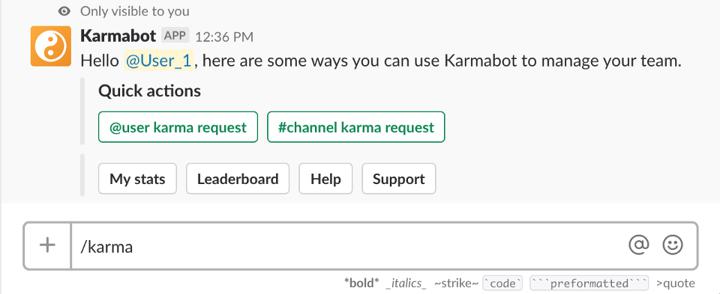
Karma is a great HR tool for Slack that helps boost team engagement by using a performance points system. Karma records encouragement and rewards people for their accomplishments and create a happier work environment.
Even better, its performance tracking system generates reports for managers with actionable insights on their employees, meaning they can stay up to date and give their team members the praise they deserve.
With Karma, teams can:
- Reward each other with karma points or request karma
- Receive fair performance reviews and give micro-feedback
- Set up a monthly or quarterly bonus system
- Build user profiles to provide team leaders with actionable HR insights
- Visualize stats and compare themselves to other colleagues in the dashboard
Dash
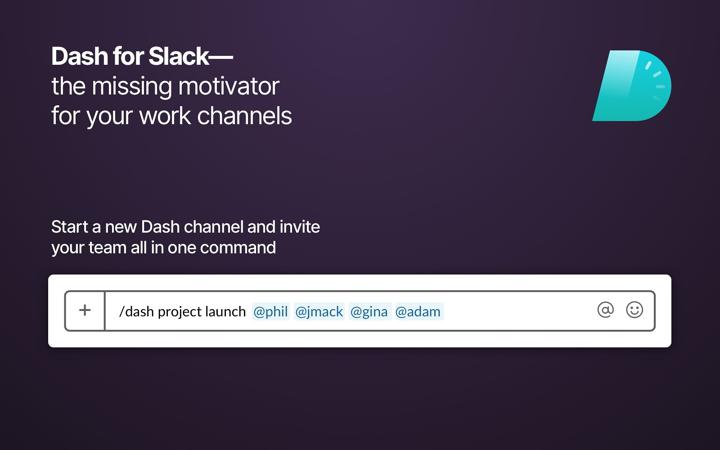
Dash is a tool for Slack that brings people together in temporary, time-boxed channels to help get more work done. These channels are exactly like regular Slack channels, but their temporariness keeps the topic focused and goal-oriented. This can be especially helpful for remote teams who might not appreciate having their work clog up main channels.
Simply use the /dash command to create a new channel with the team members you want to invite, provide an end date and time, and decide whether you want your channel to be private or public.
With Dash, you can also:
- Gather team members into temporary, project-specific Slack channels
- Send results and details to another channel to keep everyone in the loop
- Archive these channels afterwards to keep things neat and tidy
- Easily differentiate Dash channels with a ‘-’ before the channel name
Workstreams
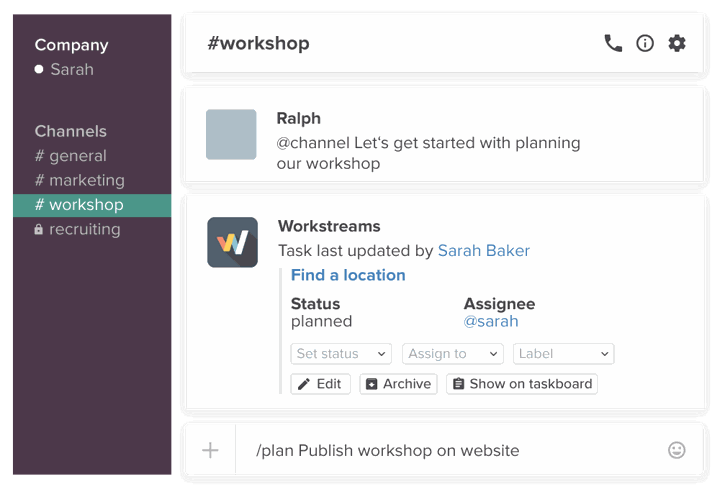
Workstreams lets you can create Kanban boards and tasks right in your Slack channels so your team stays focused and action-oriented.
When you invite Workstreams to your Slack team, a Kanban board is automatically created for each of your channels so all of your tasks can be viewed together. From there, you can create tasks and assign them to team members, attach important files and notes and have a clear view of your priorities.
This allows you to cut down on email flow and spend less time on administrative tasks. Even better, Workstreams allows you to assign tasks across channels and teams so everyone can work together.
Workstreams also allows you to:
- Create a task or convert any message to a task by typing /plan
- Set due dates and assign team members to tasks in channels
- Get a searchable list of tasks by typing /tasks
- Track progress and motivate team members with charts
ScrumGenius
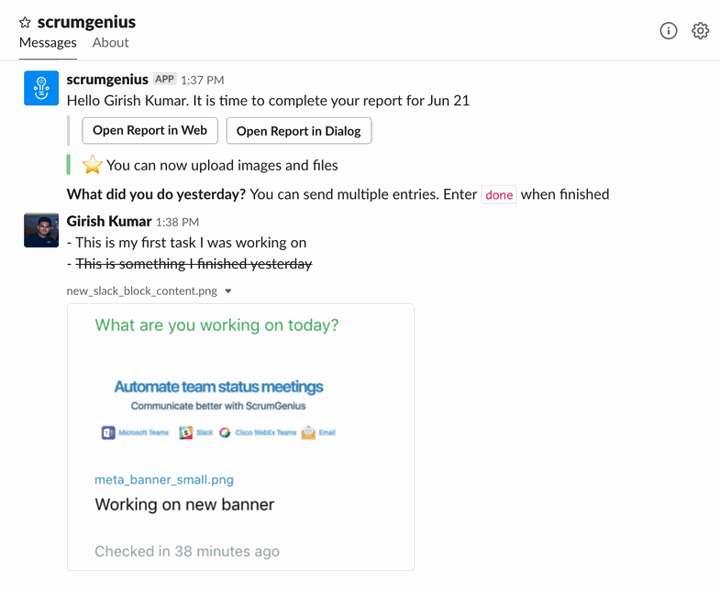
ScrumGenius uses a Slack bot to run automated daily standups for teams. By taking care of the administrative details that usually clog traditional Scrum meetings, ScrumGenius fosters better communication and boosts your workflow.
Every day at a chosen time, the Scrum bot asks team members what they accomplished yesterday, what they plan to accomplish today, and what blockers they have encountered to gather details on tasks, goals and blockers. This data will later be sent to you in an email summary.
Some other features of ScrumGenius include:
- Multiple report configuration and access sharing with multiple managers
- Custom question configuration, personal time zone settings and profile photos
- Integrations with GitHub, JIRA, Azure Boards and Azure Repos, and Zapier
- Detailed individual analytics for your team’s blockers, goals and participation count
AttendanceBot
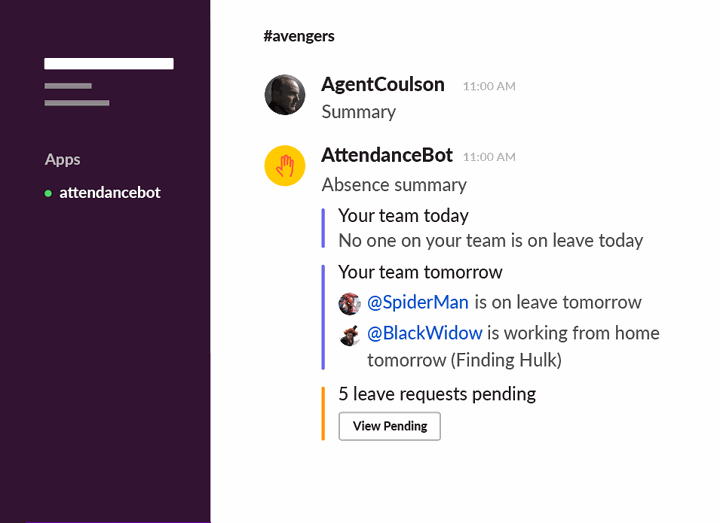
AttendanceBot is a time and vacation tracking, absence management and shift planning tool that does the work for you.
With AttendanceBot, you can easily track hours and create accurate timesheets, notify managers of vacation or PTO requests, and update your travel status—all by direct-messaging the bot. Likewise, managers can approve requests, schedule shifts, and get reminders about employee tardiness. All of this data can then be viewed together on the dashboard by managers and employees alike.
AttendanceBot also supports:
- Custom leave and vacation types for multiple offices and locations
- Specific statuses for travelling or working remotely
- Multi-level approval systems
- CSV and Excel export options and many calendar integrations
- Timesheet and payroll reports for specific projects
- Lunch and break tracking
Zoom
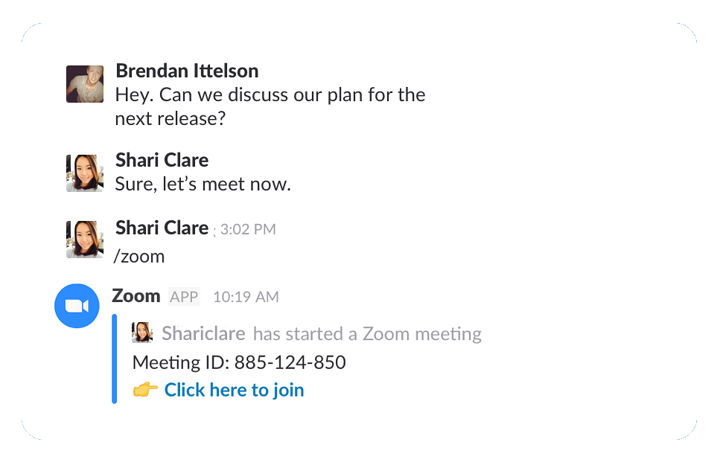
Zoom is a platform that provides remote conferencing services for teams. With Zoom for Slack, you can instantly share video, audio and screens from any Slack channel or group. Just type the /zoom slash command and add an optional meeting topic, and Zoom will send you a link to join a meeting. It’s as easy as that.
Other features of Zoom include:
- One-on-one calls or group meetings with up to 500 participants
- Seamless user interface with whiteboarding during meetings
- A meeting summary, including meeting length and attendees, sent to your channel
- Video recordings sent to your channel once the meeting is over
Leo
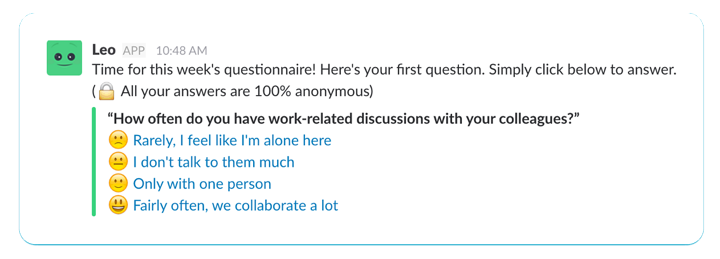
Leo is an employee engagement tool for Slack that helps you measure team satisfaction in real-time with weekly Pulse Surveys to help keep teams happier and more focused.
Leo asks team members a different question every week to keep a finger on your team’s pulse and reports them in real-time so managers can tackle them as quickly as possible. It also shares anonymous employee feedback with managers in a private channel so problems can be addressed promptly and easily.
With Leo, you can:
- Spot issues early and fix them before they become serious problems
- Alert team members when they receive praise and acknowledge them for it
- Build stronger relationships with your team and boost trust with your employees
- Get actionable feedback on how to improve your company’s culture
